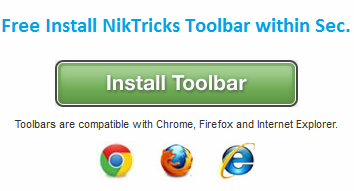Most of the time people bricked their Android device because then don't follow the rules properly. Here's some tips before installing any custom rom.
1. Your device must be on stock ROM.
2. Root your device. Sometimes not required in some device. how to Root?
3. Always go with most stable ROM's like for (Samsung galaxy y duos GT6102 Stable rom is XDUOS)
3. Download ROM and CWM (customworkmod) compatible with your device.
4. copy both files in your sd card in root directory means not in any folder.
5 now switch off your device and start in recovery mode by holding ( home key + volume up + power
1. Your device must be on stock ROM.
2. Root your device. Sometimes not required in some device. how to Root?
3. Always go with most stable ROM's like for (Samsung galaxy y duos GT6102 Stable rom is XDUOS)
3. Download ROM and CWM (customworkmod) compatible with your device.
4. copy both files in your sd card in root directory means not in any folder.
5 now switch off your device and start in recovery mode by holding ( home key + volume up + power