Our user request us to post about how to create tab on blogger. so here some simple steps with pictures so u can easily create tabs for your blog
Steps:-
 | |
| Tabs like HOME, WINDOWS etc |
Step 1. After login to your blogger account you see some options like this see pic 1. Here u need to click on
more option to extract its options.
 |
| Pic 1. |
Step 2. After click on more options a list of option drops down. Now click on PAGES option.
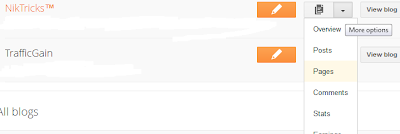 |
| Pic 2. |
Step 3. After that you see there is an option of New Page. see pic 3. now click on NEW PAGE. it extracts with two options
1. Blank page
2. Web Address
choose your option according to your need.
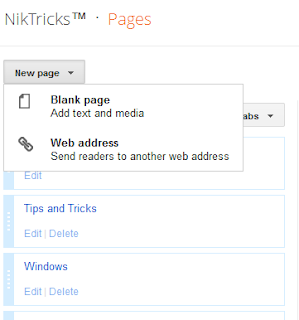 |
| Pic 3. |
Step4. if you want to add tab with some text like About your blog then choose Blank Page.Give title for your tab in title bar..and discription. its just similar like posting an articles on your blog.
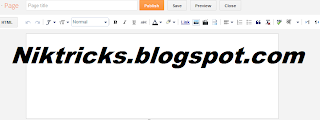 |
| Blank Page |
Step 5. If you want to redirect user to another link then choose Web Address option. Give title for your tab in title bar and and fill address where http is shown. see image below
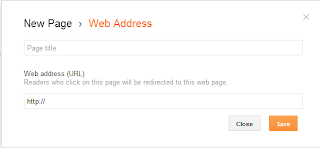 |
| Web address |
|
|
|
|
If Any problem occurs thn plz comment in comment box...
-
Niktricks.blogspot.com


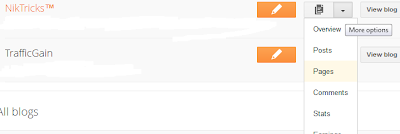
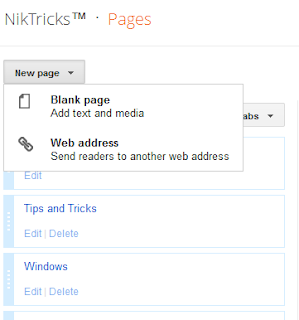
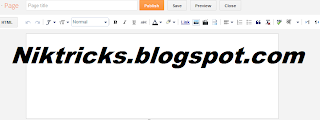
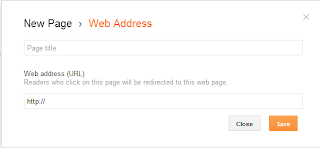











0 comments:
Post a Comment