Windows Disk Management
As
mentioned above, Windows Vista and Windows 7 are equipped with a Disk
Management tool. With this tool you can partition your hard drive, shrink or
expand volumes, and create new ones. I will walk you through the process as
seen on Windows 7.
To launch the Disk Management tool go to > Start
and type > partition in the search box. From the results click > Create
and format hard disk partitions.
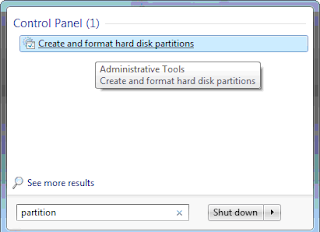
You
will now see a list of volumes and their properties. They can refer to several
hard drives or partitions on a single hard drive. Below is a screenshot
of what my single hard drive setup looks like.









